Reviewing Asset Scan Results
The results of an asset scan are viewed from within Machine View. You can view summaries for both your software assets and your hardware assets.
Do you want more information? See the Viewing Asset Scan Results topic in the Security Controls Help.
Try it yourself
- Go to Machine View by selecting View > Machines.
- In the top pane, select the machine in the My Machine group.
This will be your console machine. - In the bottom pane, select the Windows software assets tab.
This will show all of the software programs that are installed on the machine. For example: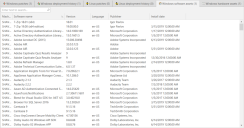
- Select the Windows hardware assets tab.
This will show all the hardware assets contained on the machine. There are several categories to choose from. - In the Asset class box, select Win32_Processor to view information about the processor.
- Select Win32_PhysicalMemory to see how much physical memory is installed on the machine.
- Select any of the other asset class categories as desired.